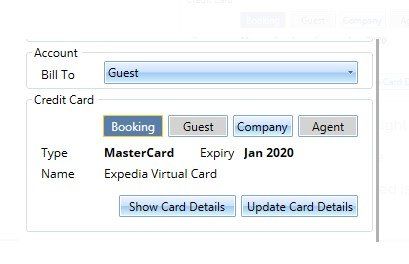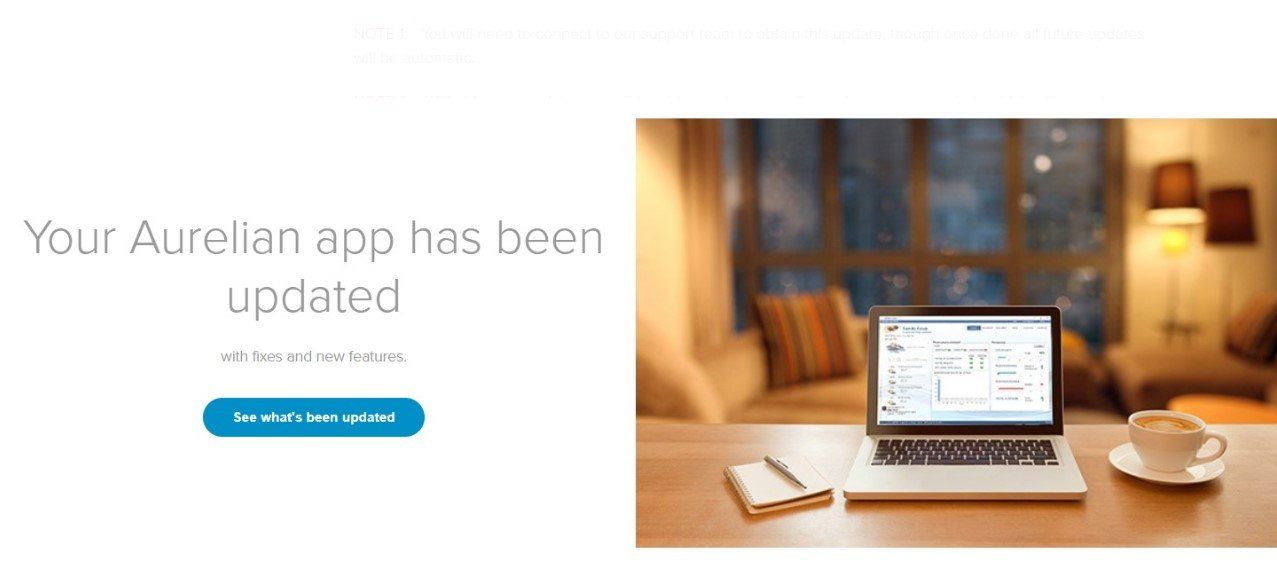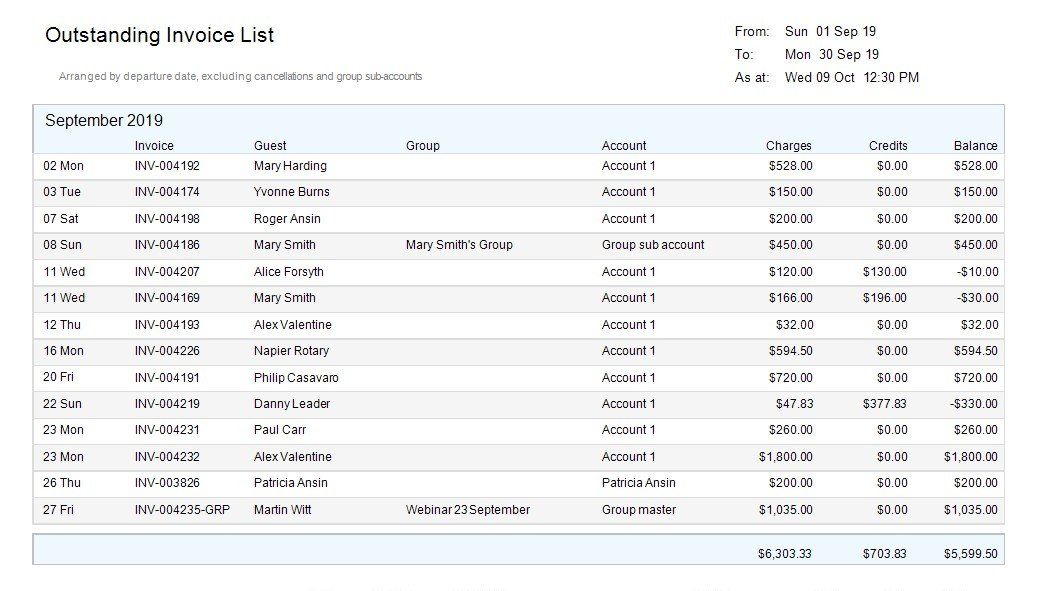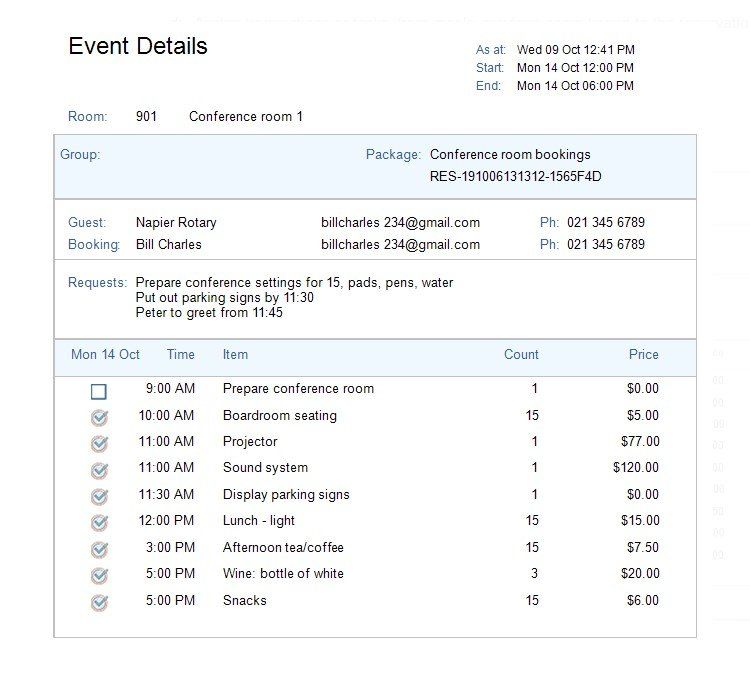October 2019
Roger Ansin • 31 October 2019
Fixes & enhancements
- Event Calendar dates would add days on an event when it was viewed on a PC other than the one that did the setup. This was incorrectly reverting to UTC dates when stored in the cloud. This is now fixed. Also when adding a new event, exiting to the menu and going back into the Event Calendar could display this new event twice. This has been fixed.
- Country for on-line reservations through SiteMinder: if a guests address wasn't completed on-line, the cloud processor would not store the guests country in Aurelian. This has been corrected, but waiting to the update to the cloud to become active (see enhancements for credit cards below).
- Country for on-line reservations wouldn't appear in the country column in the Reservation List page. This has been corrected.
- Out of service reservations: These no longer generate invoice numbers.
- Fix to reservations not automatically populating invoice transactions with accommodation when moved. This was introduced with the previous update and has been resolved.
- Update to enable Event Details Report: This was missing a section of the report, this is now included.
New features
Credit cards: With virtual cards from on-line booking sites becoming common, we've implemented a new method for handling credit/virtual cards. Please note
: this will not be implemented in the cloud until all Aurelian customers have connected to our Support Service to have their Aurelian app updated so that this new feature can be supported by your system.
- There are now cards for Booking, Guest, Company, Agent
- Reservation stores card received from the on-line channel. You can also enter a card in here manually if you wish. This card is stored just for this reservation. It will not appear anywhere else.
- Guest stores the card against the guest name. Each time the guest stays, you'll have access to this card.
- Company stores the card against the company. Any guest assigned to that company will have that card available to them.
- Agent stores the card against the agent. Any reservation assigned to that agent will have that card available.
Important information
- Until all our Aurelian customers connect to have their user apps updated so that we can switch the cloud service to support this new feature, the booking card will continue to appear in the Guest button.
- The Bill to selection doesn't change the selection of credit cards as it did previously. Bill To is now simply used as a reminder to you who to bill and it's used in some financial reports. (This used to cause confusion and look like the credit card had changed when switching Bill To so we have simplified this.)
New auto-app updater
: We've released a new updating process for PC apps. This will ensure that your Aurelian app is automatically updated ensuring you have the latest of everything. This app will check for updates between 2 a.m. to 3 a.m. your local time each day and if updates are found, it'll update the necessary components. It will then display a page to let you know an update has been delivered for you. This page contains a link to this forum. If your PC is off during this time, a check for updates will take place at the next convenient time when the PC is turned on again.
Important information
- You'll need to connect to our support team to get this update. Once this has been done, all future updates will be automatic.
- With the auto-updater, we'll be able to release smaller updates more regularly which will provide a better service and experience for you.
- We need all PC apps updated to this level so we can turn on the credit card feature above. If you don't have this update when the booking card feature is enabled in the cloud, you won't be able to see the booking credit card until you have this update.
New reports
Invoice List in Financial reports
- This report has been completely re-written to make it faster and more useful and it replaces the previous Invoice List report.
- It now has an Outstanding option (checkout out invoices with balance owing) or All invoices. The default is Outstanding but this is quickly re-selected inside the report.
- Totals for debit, credit and balance owing are now included.
- This report is now grouped by month to make reading it much easier.
Departures by day in Daily Reports
- This report is similar to the Arrivals by Day report except it's based on departure dates.
- This report is designed to help with planning your resources.
Event Details in Daily reports
- This new report is a significant aid to those properties that hold meetings, events etc.
- It provides a complete worksheet on the booking guest/company, requests, assigned tasks with dates/times and check boxes.
- Enter instructions in the Booking Requests section of a reservation for these to appear in the Requests section of the page.
- Assign transactions or tasks from meals, services, room layout to the reservation and these will appear in the list of tasks along with the required times.
New transaction posting features, enhanced Bill-To functions, new Extended field type, enhanced Audit Log recording, various fixes and enhancements.
Enhancements to groups, further Aurelian+ enhancements
Full integration of Aurelian+ channel manager released, additional cloud processing resources.
Big enhancement to the Reservation calendar with new customisation features.
Redesign and rebuild of data syncing process between PCs and channel managers and PCs after failure of this component at AWS.
Update to financial reports.