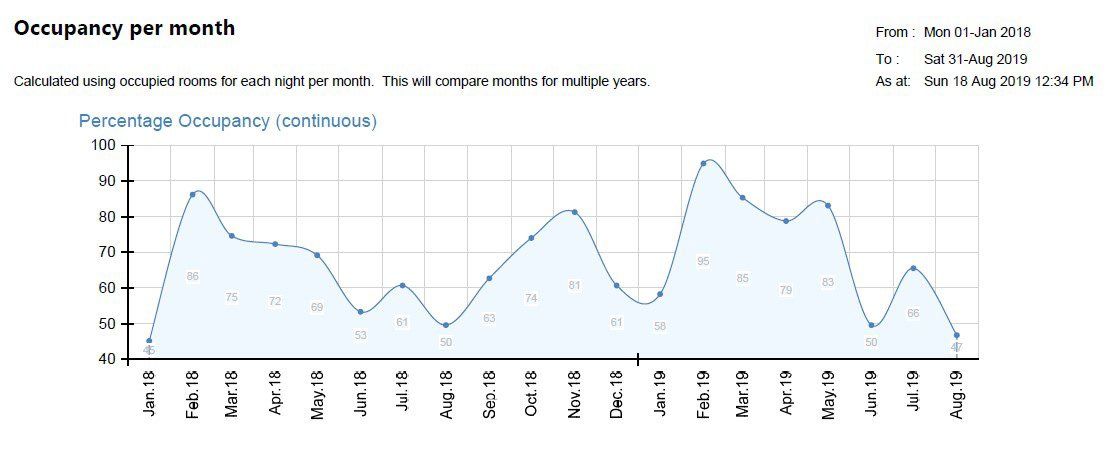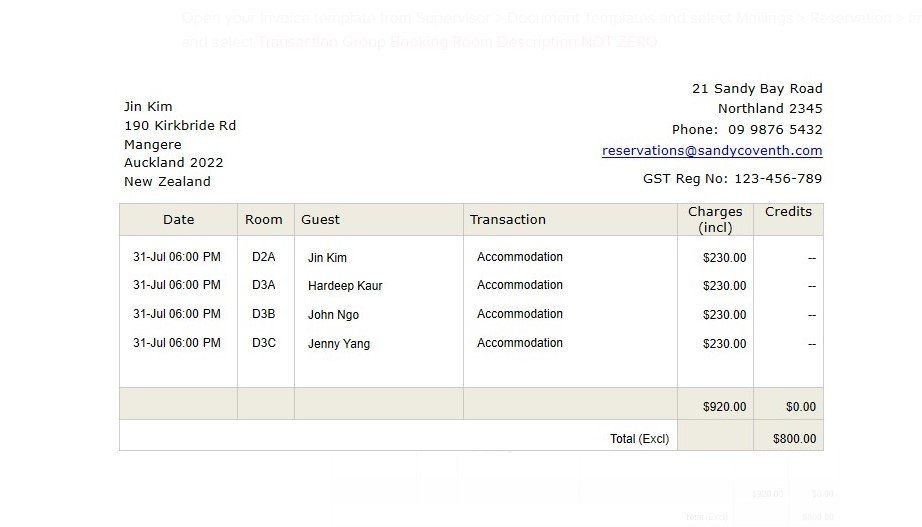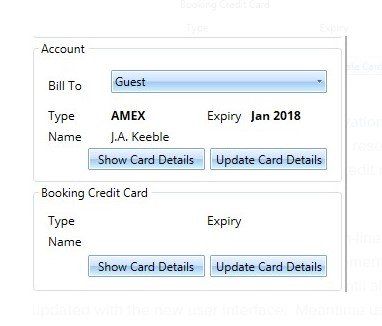August 2019
Roger Ansin • 31 August 2019
Reports
- Reservation Analysis Report: Number of guests has been added as a column in this report. This is calculated from the number of adults plus number of children (see Back Office > Property Analysis reports).
- Invoice List: Modified to ensure all reservations within the selection dates are included. Previously this may not include invoices for reservations that arrived prior to the selection date.
- Housekeeping Reports: These have been modified to exclude transactions in a group master account. Previously any housekeeping transactions in a group would also appear in the room containing the group master account.
- All reports: have been updated to allow a report to print/display the room description instead of the room number. This is for those properties that use non-numbers for their rooms e.g. Rooms 2A, 2B, 2C or 12Db, 13Sg. Reports are still sorted by room number even though they are displaying the room description. To use, preview the report and click Room Description at the top of the report.
- Monthly Occupancy: This has a new chart displaying percentage occupancy month by month in a continuous graph even for multiple years. This enables you to easily see troughs and peaks and patterns.
Fixes & enhancements
- STAAH Interface: This was adjusted to correctly handle reservations with different rates each day for a booking.
- Hidden rooms: there is the ability to "hide" rooms in the reservation in Setup > Rooms. This has now been extended to also hide these rooms in the pop-up room list from a reservation that shows available rooms and they're also hidden in Group Details when creating a group and the available rooms are listed. Both these now do not include rooms that are hidden in the calendar.
- Room Rate window fails to open: The Room Rate pop-up window would fail to open if there was a missing Room Type on a rate plan (showing as N/A on the Rate Plan), or a missing default Guest Type. Both issues have been fixed, and Rate Plans now clear out any N/A Room Types which could occur if a Room Type was deleted.
- Local currency in reports: Reports would display $ symbols regardless of the local currency. This is now adjusted in an update of the client software where the local Windows currency setting is used in reports.
New features
Room Descriptions in documents: A new field is available to place the room description into group invoice transaction rows. This is particularly useful for those properties that use short descriptions
e.g. 2A, 2B, 2C instead of room numbers. Open your invoice template from
Supervisor > Document Templates and select
Mailings > Reservation > Invoice and select
Transaction Group Booking Room Description NOT ZERO
Documents and guest names: Document templates only had the guest full name available and many customers wanted to send emails with Hi Peter instead of Hi Peter Smith. This is a little tricky as you are reliant on guests to enter their first name when making on-line reservations. If they enter P Smith or Mr Smith then you will send an email with Hi P or Hi Mr. Our solution is to create a new guest name field for inserting into documents called Guest's Firstname
or Fullname. You can insert this into document templates from from Supervisor > Document Templates
and select Mailings>Insert Merge Field>Reservation>Guest.
- If the first name is two or less characters, this field will contain the first name and last name e.g. P Smith.
- If it is three or more characters, it will contain only the first name e.g. Peter.
Guest & reservation credit/virtual cards
- You'll notice a new section on a reservation - Booking Credit Card. This is designed to store a credit card for that reservation only. This allows you to have a credit card for a guest and a credit card for a reservation.
- This will be completed automatically for on-line reservations, including Expedia virtual cards etc. However, the implementation of having this completed automatically has to be delayed until all Aurelian customers have connected to be updated with the new user interface. In the meantime, you can use this section to manually store virtual card details etc. (To be advised on implementation date for on-line bookings).
- Guest credit card storage and retrieval: Previously guest credit cards were stored and displayed according to the Bill To selection. i.e. if Bill To showed Company, it would display the card held against that company. It was the same for Agent. This was confusing and led to some customers retrieving the wrong credit card after the Bill To selection had changed. Guest credit cards has been modified so cards are ONLY stored and retrieved against a guest regardless of the Bill To setting.
New interface to room access system, updated and enhanced reports, new group print/email option, fixed multi-property right-click issue and transaction posting dates.
New transaction posting features, enhanced Bill-To functions, new Extended field type, enhanced Audit Log recording, various fixes and enhancements.
Enhancements to groups, further Aurelian+ enhancements
Full integration of Aurelian+ channel manager released, additional cloud processing resources.
Big enhancement to the Reservation calendar with new customisation features.
Redesign and rebuild of data syncing process between PCs and channel managers and PCs after failure of this component at AWS.